Snapchat
Download your Snapchat Data Archive
Access your memories, chat history, snap metadata and more – straight from your Snapchat account.
Want to keep a copy of your Snaps, chat history, friends list and account activity?
Snapchat allows you to request and download your full data archive with just a few clicks.
Backup your Snapchat archive securely. Get Free Cloud Storage with pCloud
Step-by-Step: How to Download Your Snapchat Data
Click the button above to go to Snapchat’s official download tool.
Log in with your Snapchat credentials.
Make sure your email is verified – otherwise, Snapchat won’t process your request.
Click Submit Request on the data export page.
You’ll receive an email once the ZIP file is ready.
Click the link in the email to download your Snapchat archive.
Save the ZIP file and explore your saved Snaps, chat logs, and more.
💡 Tip: Use a secure cloud service and extraction tool to manage your archive.
RECOMMENDED DATA TOOLS
Save Your Snaps in the Cloud with pCloud
Don’t lose your Snapchat memories.
Store your data archive safely with 10 GB of free encrypted cloud storage from pCloud. Access it from anywhere – phone, tablet, or desktop.

RECOMMENDED DATA TOOLS
Unzip Your Snapchat Archive Fast with WinZip
Snapchat’s export arrives in a ZIP file filled with text logs and media folders.
WinZip helps you open, browse, and organize it with ease.
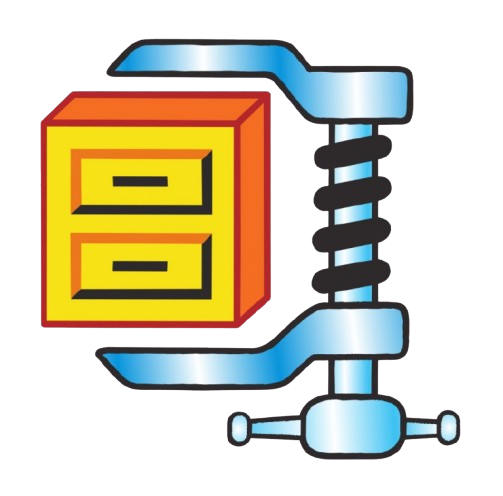
What You’ll Find in Your Snapchat Archive
Snapchat may be about disappearing content, but your data doesn’t disappear. Here’s what the archive includes:
💬 Full text chat history
👥 Friend list and pending requests
📍 Login history and device data
📝 Profile data and account creation info
🕵️ Snap history (metadata only)
🔍 Search and story engagement
🧾 Subscription and ad interest data
Read the important blogs

How to Delete Your Snapchat Account After Saving Your Data
Updated July 2025 – A full guide to backing up your Snapchat archive before permanently deleting or deactivating your account. Thinking of leaving Snapchat? Whether it’s for privacy reasons, digital

What’s Inside Your Snapchat Data Archive? (Full Breakdown)
Updated July 2025 – Learn how to safely back up your TikTok archive before deleting or deactivating your account for good. When you request your Snapchat data, you don’t just

How to Download Your Snapchat Data (Complete Step-by-Step Guide)
Updated July 2025 – Learn how to request, download, and manage your full Snapchat data archive – including chat history, account info, and more. Snapchat is all about moments –